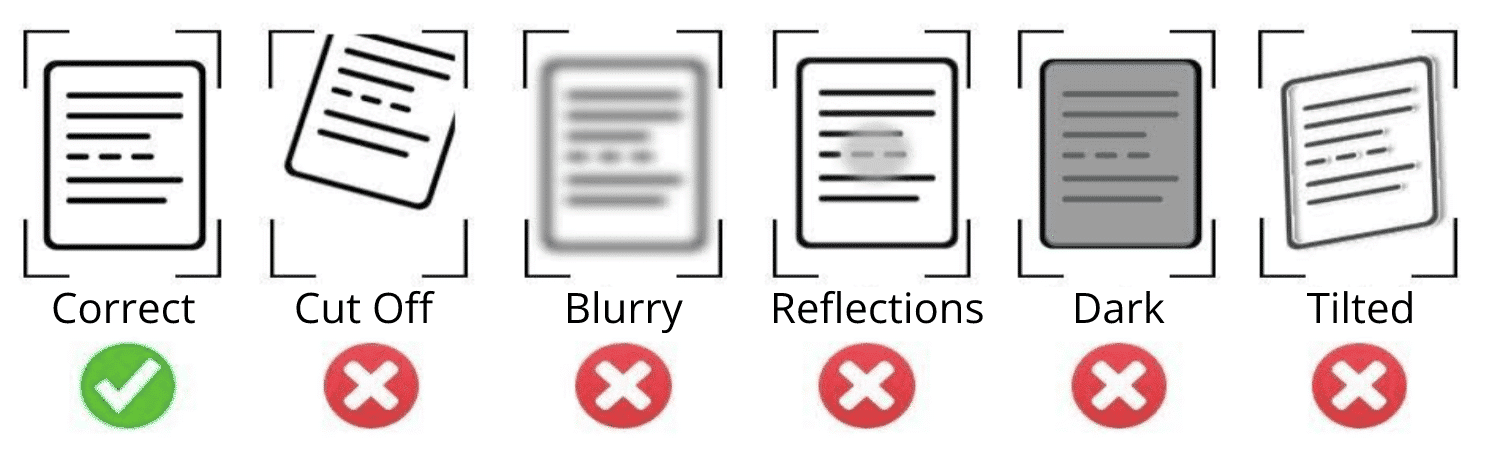This synchronous API extract in real-time relevant information from purchase invoice (vehicle) document such as seller's Name, seller's Address, seller's VAT Number, buyer's Name, buyer's Address, purchase Date, vehicle Description, vehicle VIN, purchase Price, tax Rate, tax Amount, total Amount Paid, and payment Terms.
Verifying purchase invoice (vehicle) documents is important for several reasons. Firstly, it ensures the authenticity and validity of the document, preventing fraud and ensuring that the transaction is legitimate. Secondly, it allows for accurate record-keeping and financial reporting, as the extracted information can be used for accounting purposes. Lastly, it provides transparency and accountability in business transactions, as both the buyer and seller can verify the details of the purchase.
The extracted key information from the purchase invoice (vehicle) document includes:
- Seller's Name: The name of the seller in the transaction.
- Seller's Address: The address of the seller.
- Seller's VAT Number: The VAT number of the seller.
- Buyer's Name: The name of the buyer in the transaction.
- Buyer's Address: The address of the buyer.
- Purchase Date: The date of the purchase.
- Vehicle Description: A description of the vehicle being purchased.
- Vehicle VIN: The Vehicle Identification Number (VIN) of the vehicle.
- Purchase Price: The price at which the vehicle was purchased.
- Tax Rate: The rate of tax applicable to the purchase.
- Tax Amount: The amount of tax to be paid.
- Total Amount Paid: The total amount paid for the purchase.
- Payment Terms: The terms and conditions of payment for the purchase.
Maximum file size: 5 MB.
Maximum number of calls per minute: 10 calls.
For better results, it is highly recommended to provide documents
under these properties :
- The image resolution should be greater than 200 DPI
- The document must not be blurred or rotated
- In case of a photo document, make sure that the text area does not contain any highlights or shadows
- The entire document must be in the frame